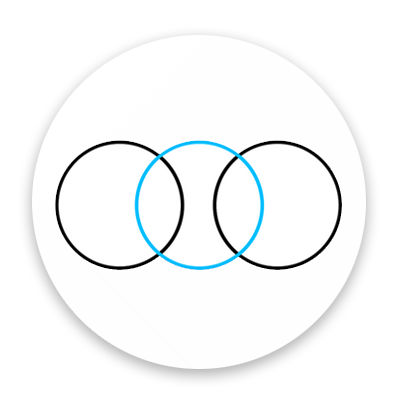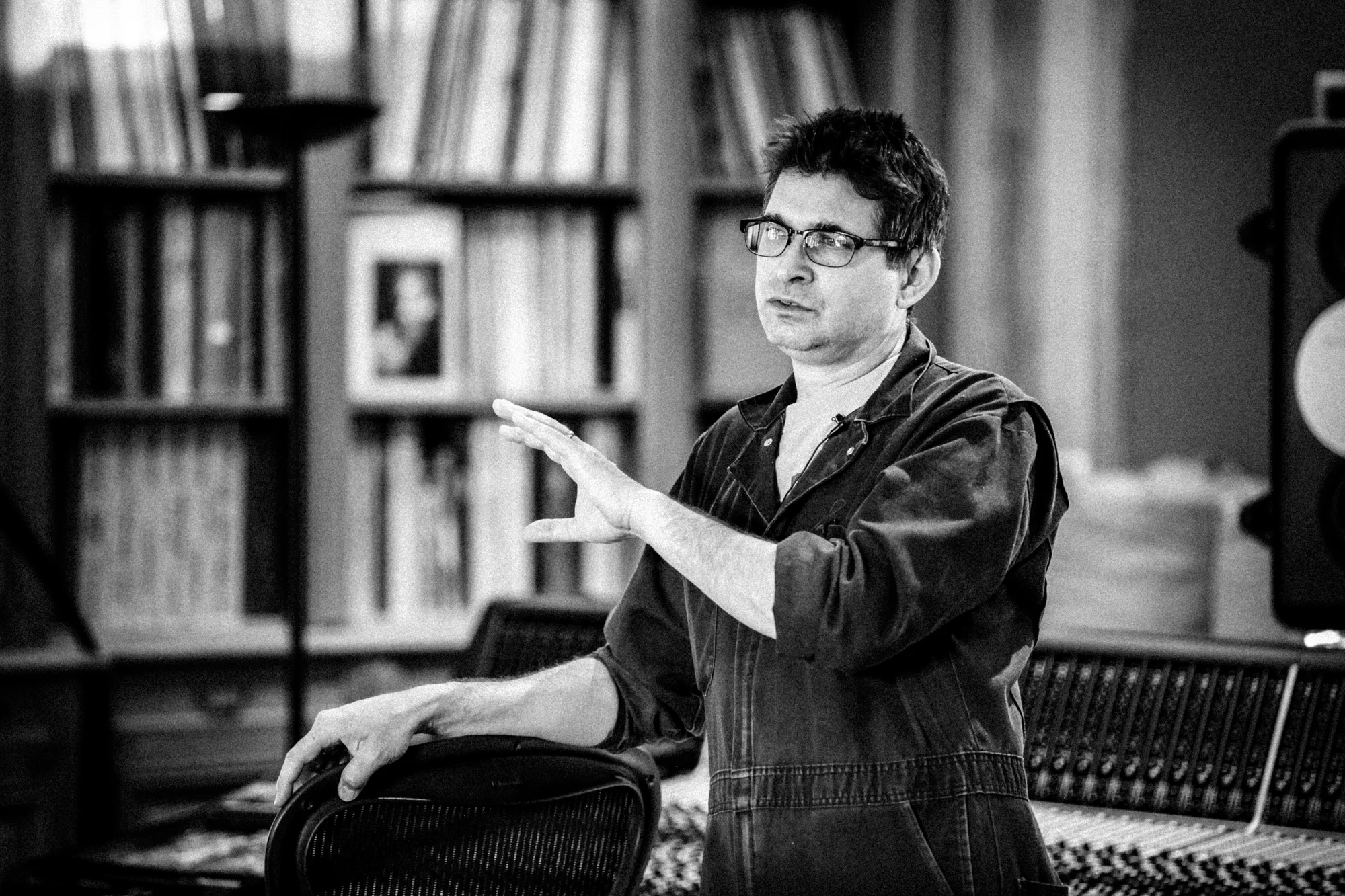The Larry Heard Tutorial below about exporting Multi-channel Audio is useful guide for preparing audio for Post Production for Pro Tools...
When editing it is best to label audio as you go, i.e. Ambience, Music, Dialogue... ADR.
Alternatively you can also export each 'track' (albeit virtual tracks in fcpx) by selecting that audio 'track; on the timeline and exporting each 'track' separately as aiff audio channel, stereo or mono
There are plugins such as X2Pro Audio Convert which 'integrates Final Cut Pro X into the professional audio workflow. It easily moves audio projects to Avid Pro Tools via AAF with embedded or referenced audio media. X2Pro converts an FCP X XML into an AAF file which Avid Pro Tools can open as a session, delivering seamless integration between the two applications'.