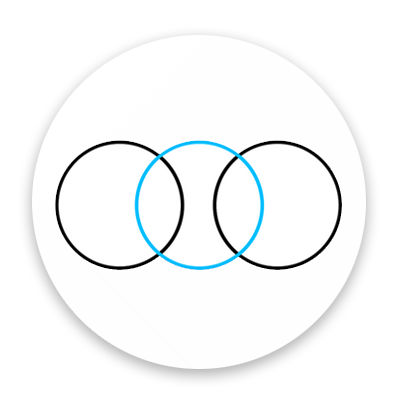Hi all, for those of you wanting to learn DaVinci resolve, which is a free alternative to Premiere and is on mac and PC, Ripple training, who do a really good job of training are doing a free 4-hour beginning to end workshop on zoom on Friday for 4 hours, info below. This is a free zoom workshop from a very very good trainer and it’s FREE!
Learn Resolve in 4 Hours
Hey everyone, I have some exciting news to share! Blackmagic Design invited me to teach their first DaVinci Resolve webinar this Friday. The class is totally FREE and is designed to give you an overview of Resolve's powerful toolset.
In 4 hours I'll be covering Resolve's end-to-end post workflow. I know it's short notice, but it all came together pretty quickly. The class will be conducted over Zoom and you will need to pre-register for the class by clicking this link.
Once we see your registration, you will be sent a confirmation email with the steps you need to take to ensure your system meets the minimum requirements. The email will also include a link to the media.
DATE: Friday, April 3, 2020
TIME: 10:00 a.m. - 2:00 p.m. (PST - Pacific Standard Time) which is 6pm - 10pm UK (BST)
Class Schedule:
10:00 - 10:15 - Introduction
10:15 - 11:00 - Cut Page (:45)
11:00 - 11:45 - Edit Page (:45)
11:45 - 12:00 - Break (:15)
12:00 - 12:30 - Fusion Page (:30)
12:30 - 1:15 - Color Page (:45)
1:15 - 1:45 - Fairlight Page (:30)
1:45 - 2:00 - Deliver Page (:15)
Registration Required
Let me know if you have any questions! I would love to have you join me! -Steve